Here is the tutorial on Range Rover Sport 2021 (full LCD cluster) mileage correction with one of the cheapest but very effective device- Godiag GD801 Odomaster (same software as OBDSTAR Odomaster)。
*GD801 Odomaster has the same mileage software as OBDSTAR Odomaster. GD801 software update is one or two months leg behind obdstar. But it is much cheaper.
Procedure:
Record original mileage: 85,210 km
Connect GD801 Odometer with vehicle via OBD socket.
Select DiagProgram->Landrover Jaguar->Land rover Jaguar V31.13->Auto Detect System
This function is available by connecting the server, ensure the internet connection is normal.
Check ECU information
It is JPLA type.
Select Odometer Recalibration
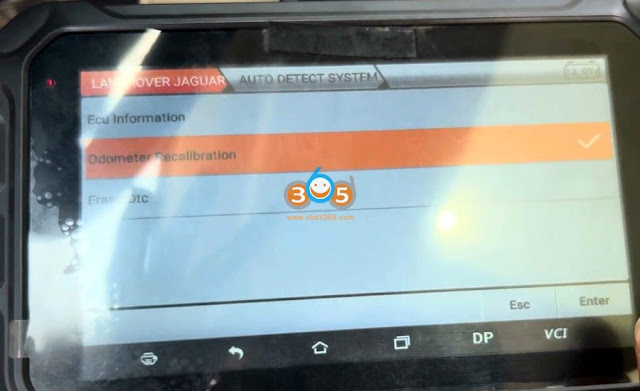
Read current mileage and confirm
Input new mileage, i.e 21,076km and confirm
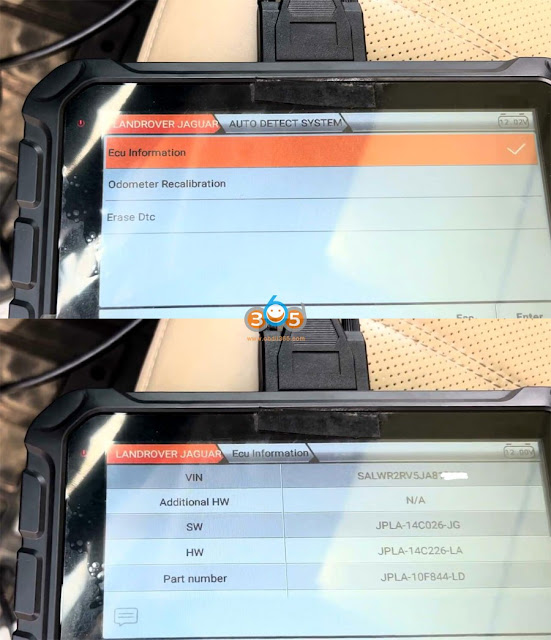
if godiag odomaster gives you error request time out 1002, press Retry and try again
The dashboard will turn black then turn on again.
Change mileage succeeds.
Change the new mileage on the instrument dashboard.
Done.
GD801 Odomaster supports the following Jaguar Land rover odometer correction models:


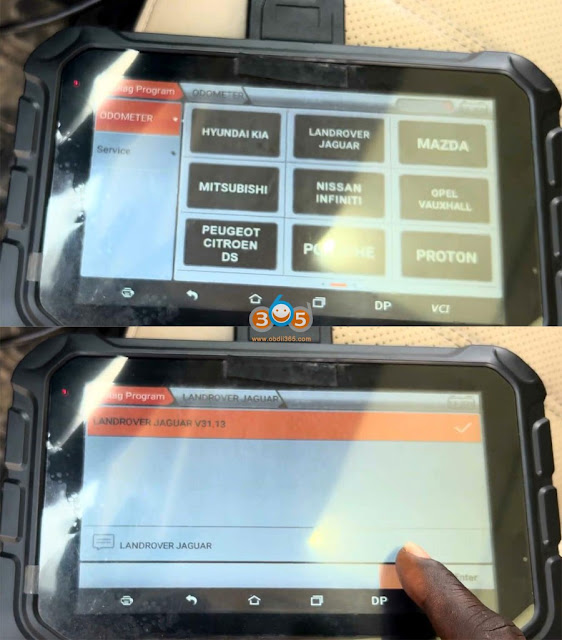
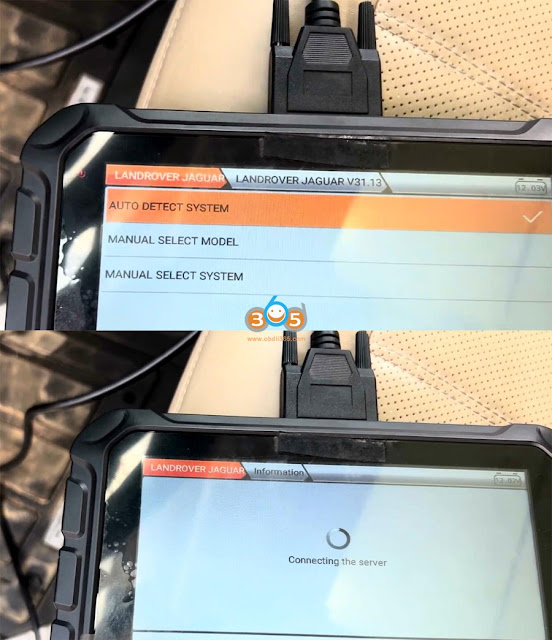

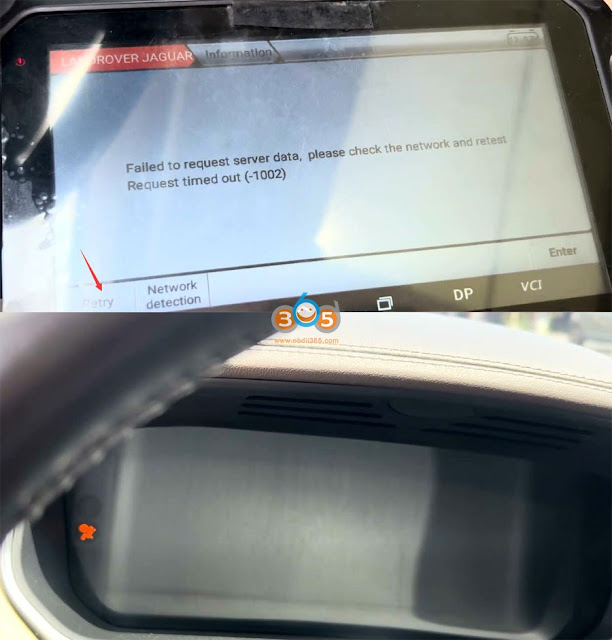
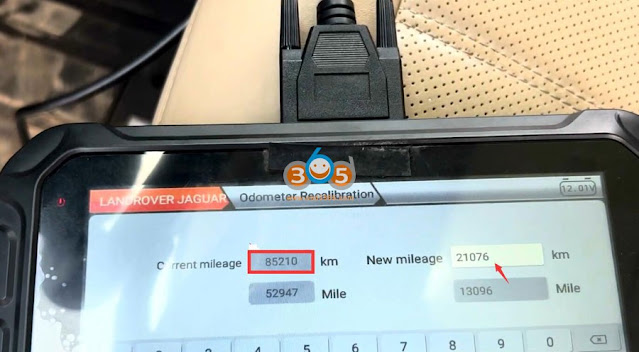

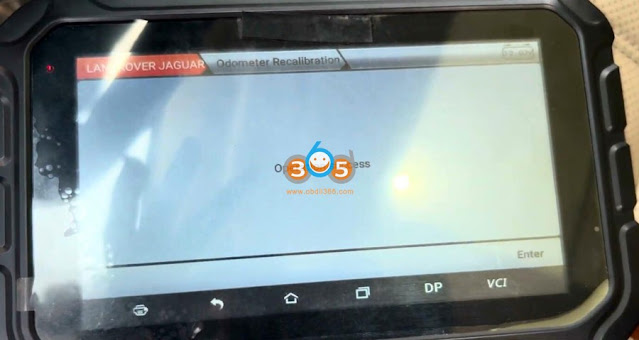


Comments
Post a Comment