Here comes the free Renault CAN CLIP V227 software crack for J2534 passthru devices.
Software Version: V227
Operating system: win7, win8, win10 32bit.
Compatible devices: Godiag J2534, Openport 2.0, PCMTuner, Scanmatik Pro etc
Multi-language
Free Download Renault CAN CLIP V227
File including: CLIP crack and activation keygen
Renault CLIP Update Log:
New Vehicle:
No new vehicle integrated on this version
How to Activate Renault Clip V227?
1. Open the Activation folder and run Crack Renault CLIP.reg
2. Open the clip 227 file and run setup.exe
3. Open the desktop CLIP shortcut icon to get the ID to activate the software (the keygen is in the Activation folder)
4. Run godiag _canclip.reg (if you use godiag gd101 j2534 device, you need to install it, others do not need it) or openport.reg etc
How to Set up Renault Clip for Godiag J2534 Interface?


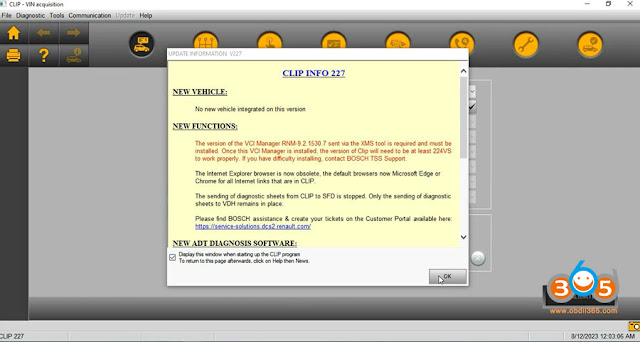
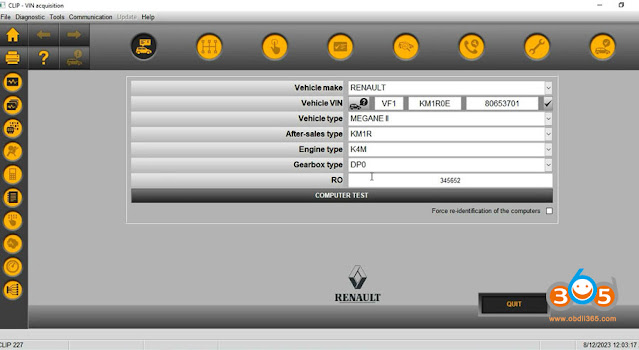
Comments
Post a Comment