Godiag GD101 J2534 new software driver 2.3 passed Nissan software tested. Obdii365.com engineer has tested it with Nissan consult iii+ v75.15 software and verified it is working fine.
How to configure and use Nissan Consult+ with Godiag J2534?
1.Download and install Godiag j2534 driver 2.3
Free Download Godiag J2534 Driver 2.3- Supports Renault/Nissan
Connect godiag gd101 cable with laptop
Install driver 2.3
Launch J1979 tester driver, check update
2. Install Nissan software and patch
Free Download Nissan Consult III PLUS 75.15 Software Driver and Patch
3. Run Nissan patch.exe
Press ‘Yes to All’ to replace DiagnosticTool.ini
4. Run Nissan Consult iii+ software
Test Video:
Read also:

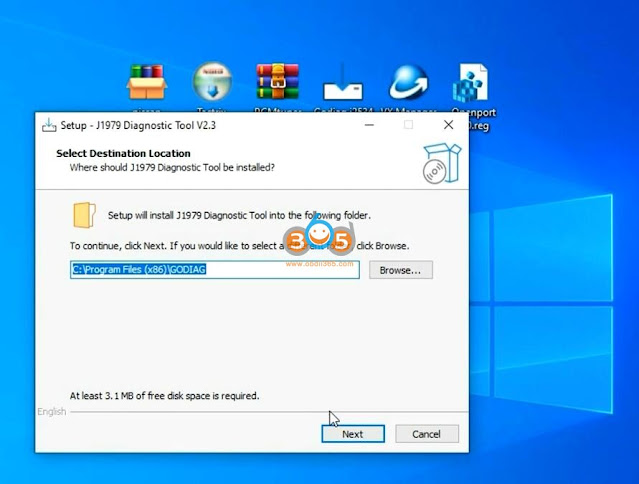

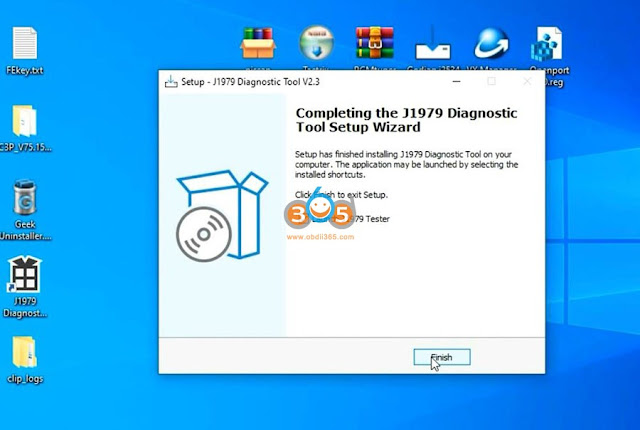


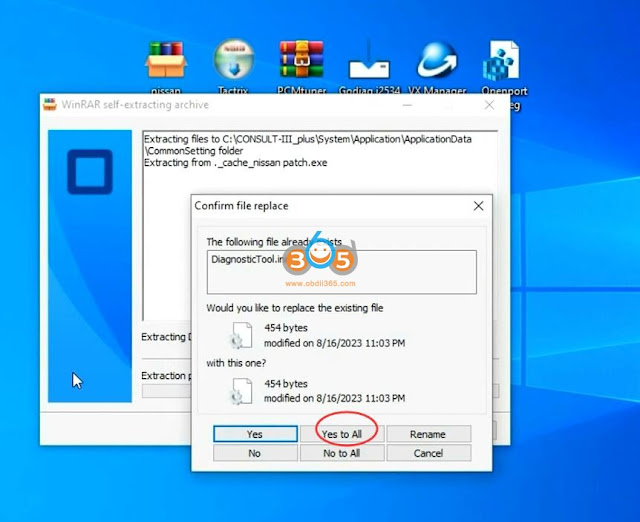


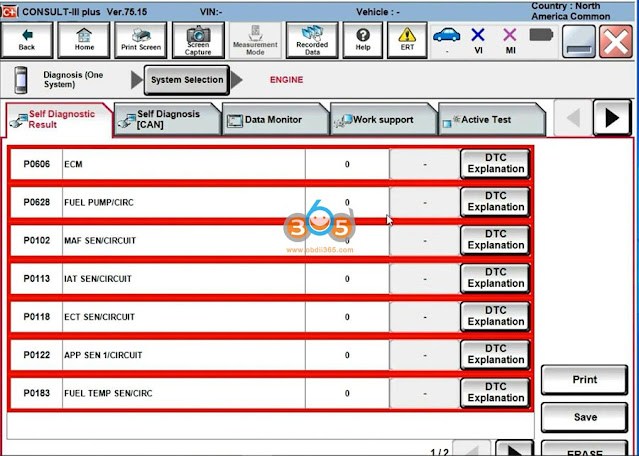
Comments
Post a Comment