Godiag Tech released a full protocol OBD2 Jumper which is used to connect ECU with MPPS, FGTECH Galletto, KESS V2, BYSHUT, DISPROG, Bitbox, Hptuner, MPM chip tuning tool etc for ECU data reading and writing, ECU cloning, ECU tuning via tricore mode.
The function of the godiag tricore cable set:
Protocols
Godiag gt105 and tricore adapter set are the best for your ecu programmers.
Function of the GT105 and tricore adapter:
GT105 provides uninterrupted power supply during the car battery replacement process to protect the car ECU data from being lost due to the power failure.
The VPW CANH CANL K-Line indicator light can judge the communication status between the vehicle and the OBD2 programming device. (If the connected device can determine whether the device can send communication, simply determine whether the diagnostic programming is normal.)
GT105 can obtain 12V power from the car battery. It will do much more than a regular breakout box.
You don’t need a vehicle if you got an ECU to remap. You got the godiag gt105 mini breakout box and tricore set, you do the remap and send the ecu back to your customer.
connect godiag gt105 set with kess v2
connect godiag gt105 set with mpps
connect godiag gt105 set with fgtech
connect godiag gt105 set with immo key programmer for all keys lost bypass active alarm
Example:
http://blog.obdii365.com/2022/05/24/gm-ecu-remap-with-mpm-tuning-tool-and-tricore-adapter/





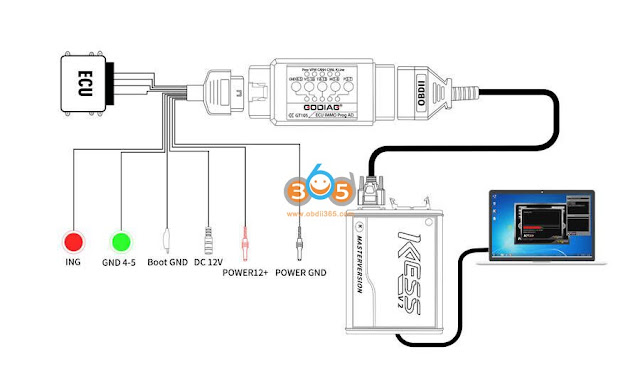

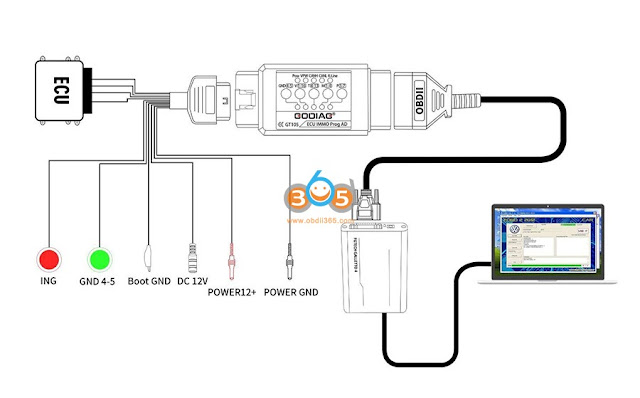

Comments
Post a Comment