Tutorial: How to unlock Continental PCR 2.1 from Audi using Scanmatik2 Pro, pcmflash and godiag GPT Boot ECU Adapter.
You should first open it because need the password.
Here is the wiring diagram (for pcmflash only). You must solder two resistors.
Have SM2 connected. Here is the pinout and you can see how to make the connections.
But actually you need only Power, Ground , CAN High and CAN Low, you don’t need to connect GPT 0 and GPT1 to read this.
Solder two resistors, each one is 1kohm.
Connect power supply with godiag ECU adapter. It is really useful because you don’t want to solder the resistor. You can connect straight here because you have all these types of resistors and when you don’t push the button (switch button) it will take automatically the resistance and when you push the button it will jump to 100 ohms.
This adapter is quite good for few issues.
The connection is done. Now we open the pcmflash software 1.20.
Select protocol 57. We go over here to unlock the BSL. This is the connection make it for BSL reading. Because this ECU is protected.
First you should identify the ECU. We connect the power supply and pay attention over here when I connect it on the voltage and you’ll see we don’t have the drop anymore.
We proceed to read, pay attention to the voltage.
You see everything it’s done with success.
This is the way how we can unlock Simos PCR2.1 ECU with SM2 pro.
After unlocking the ECU now we are able to read and write this PCR 2.1 through OBD.
If without the godiag ECU adapter, unlock PCR2.1 with pcmtuner/pcmflash in BSL 57 in this way:


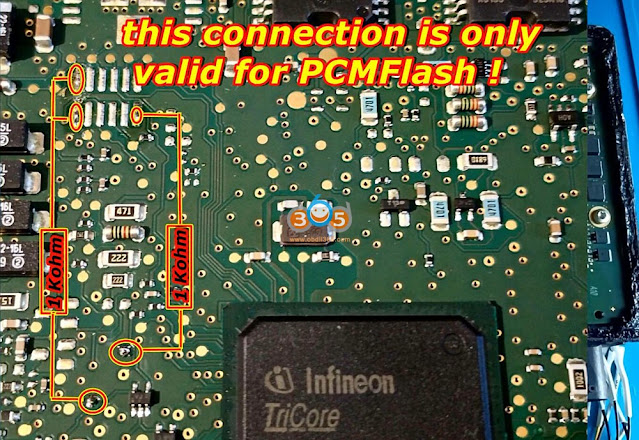




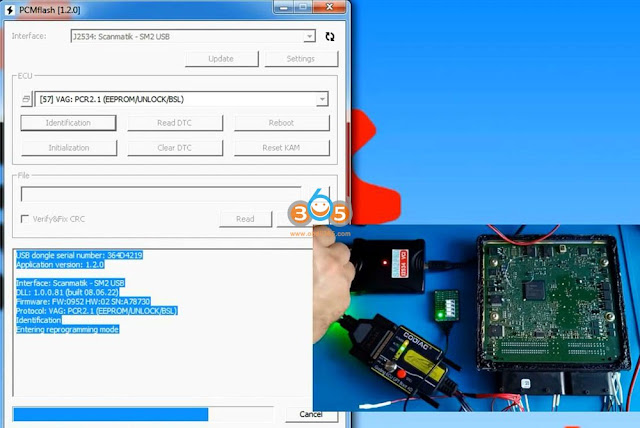

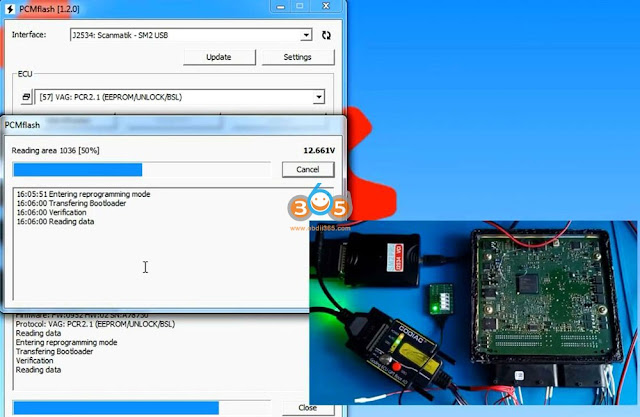
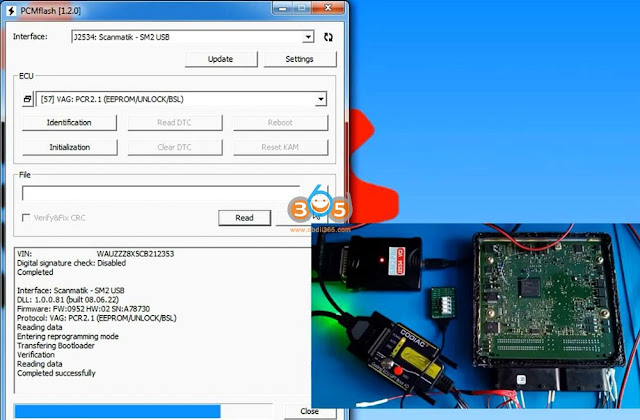
Comments
Post a Comment